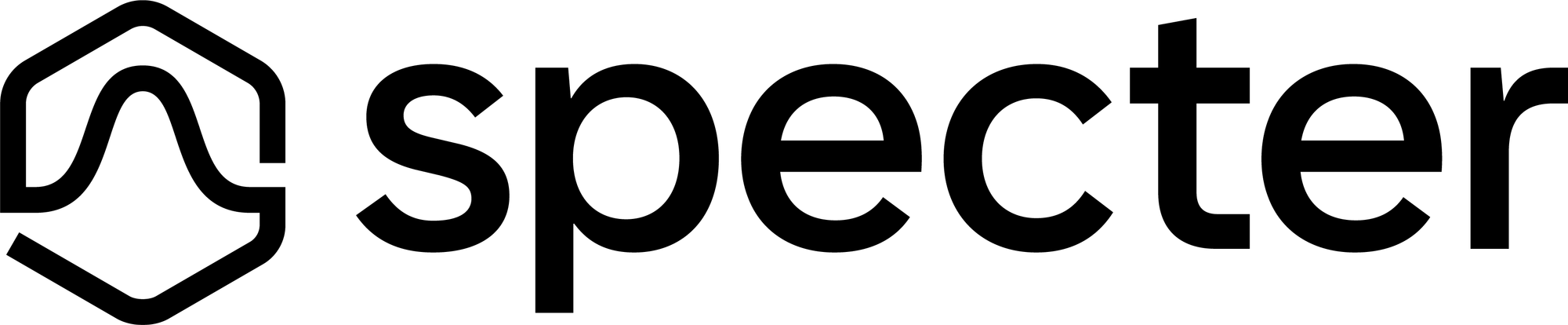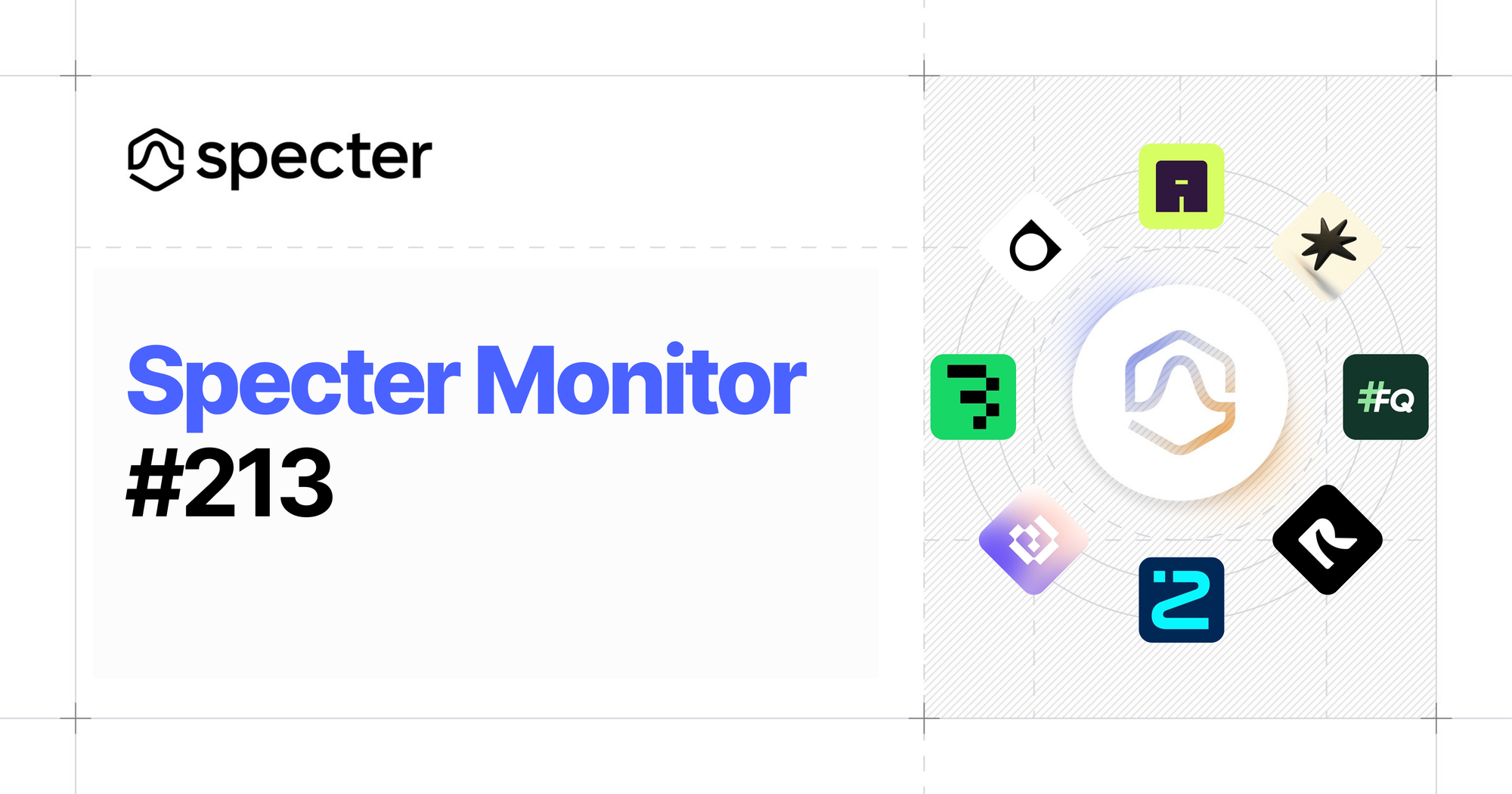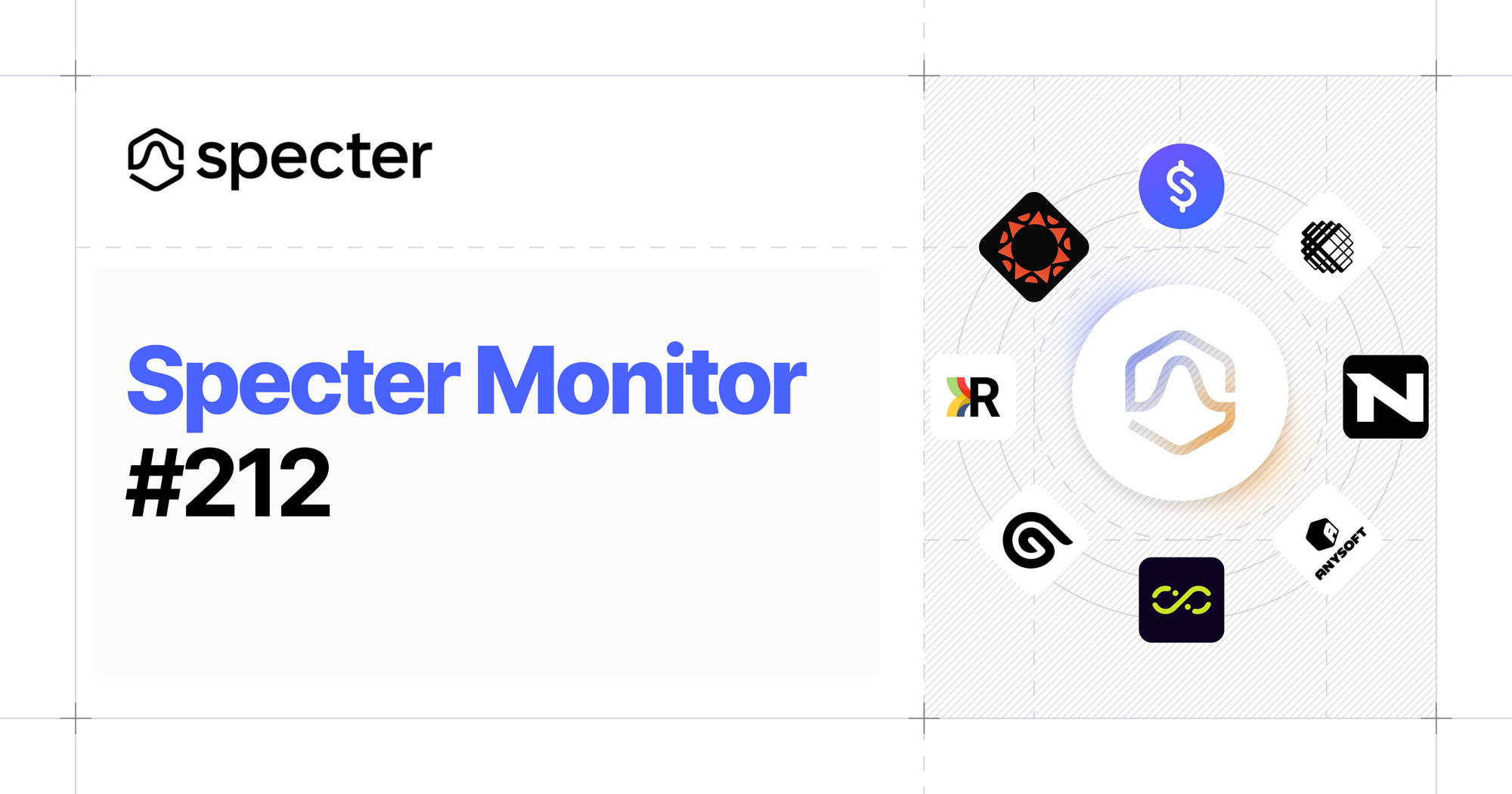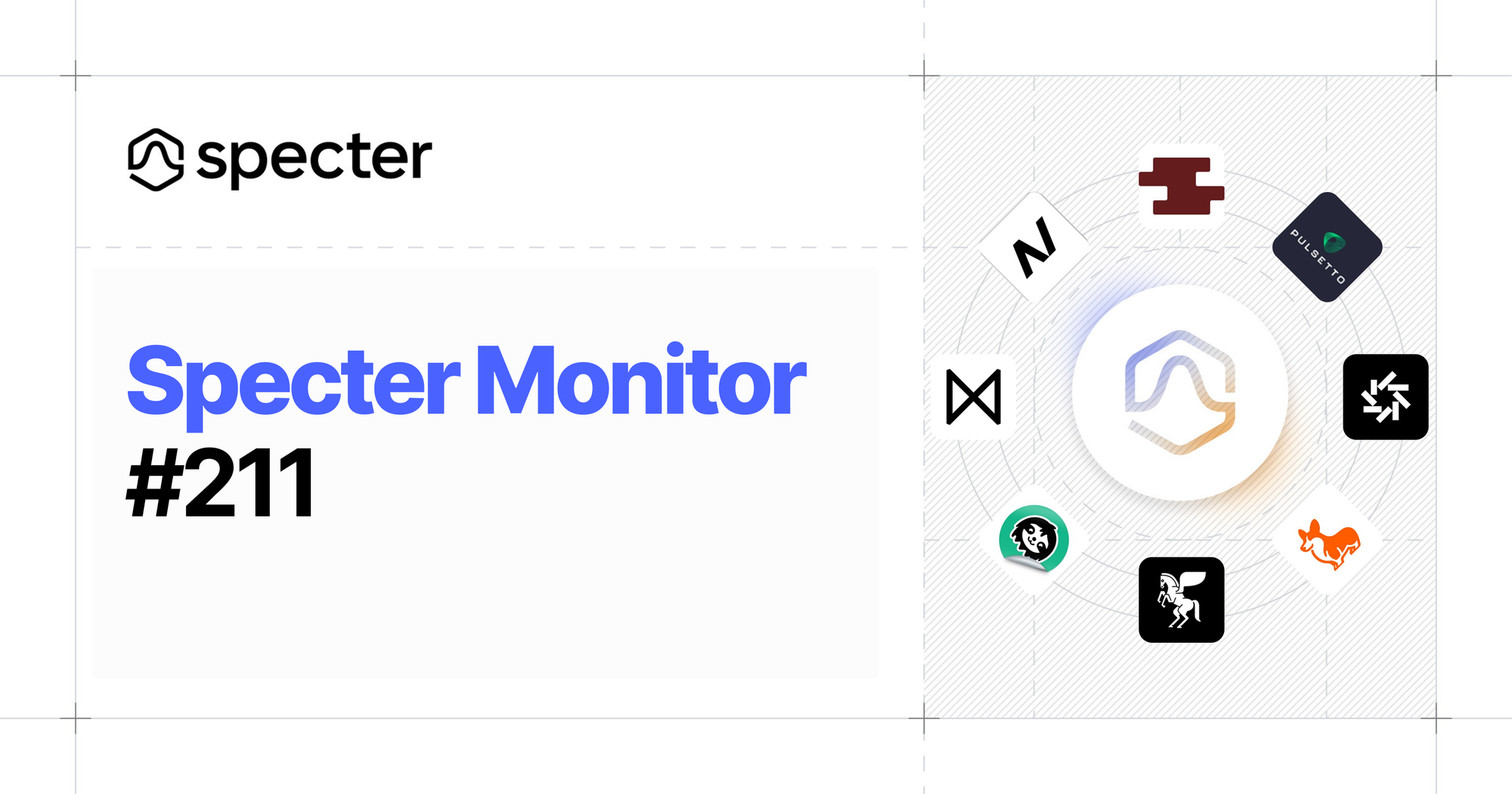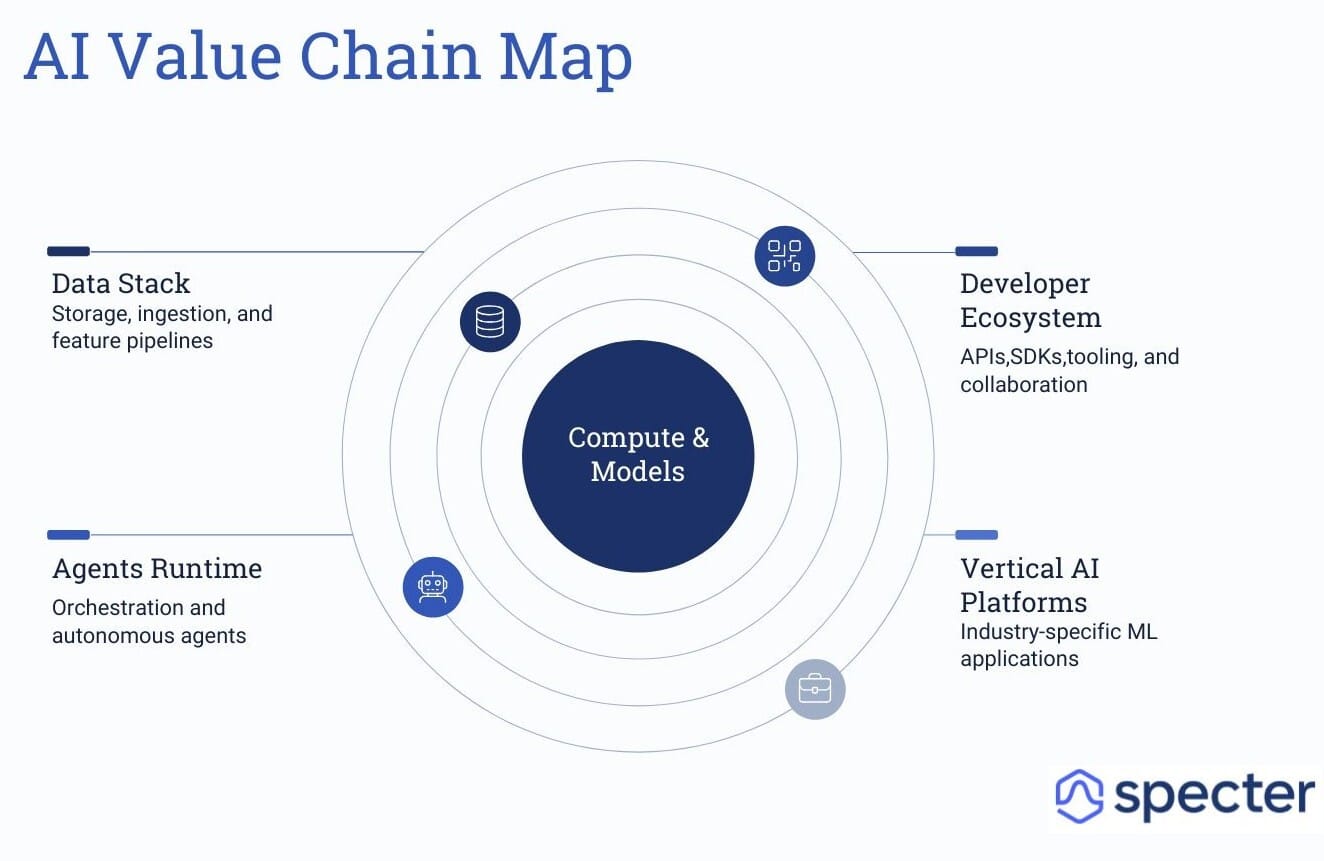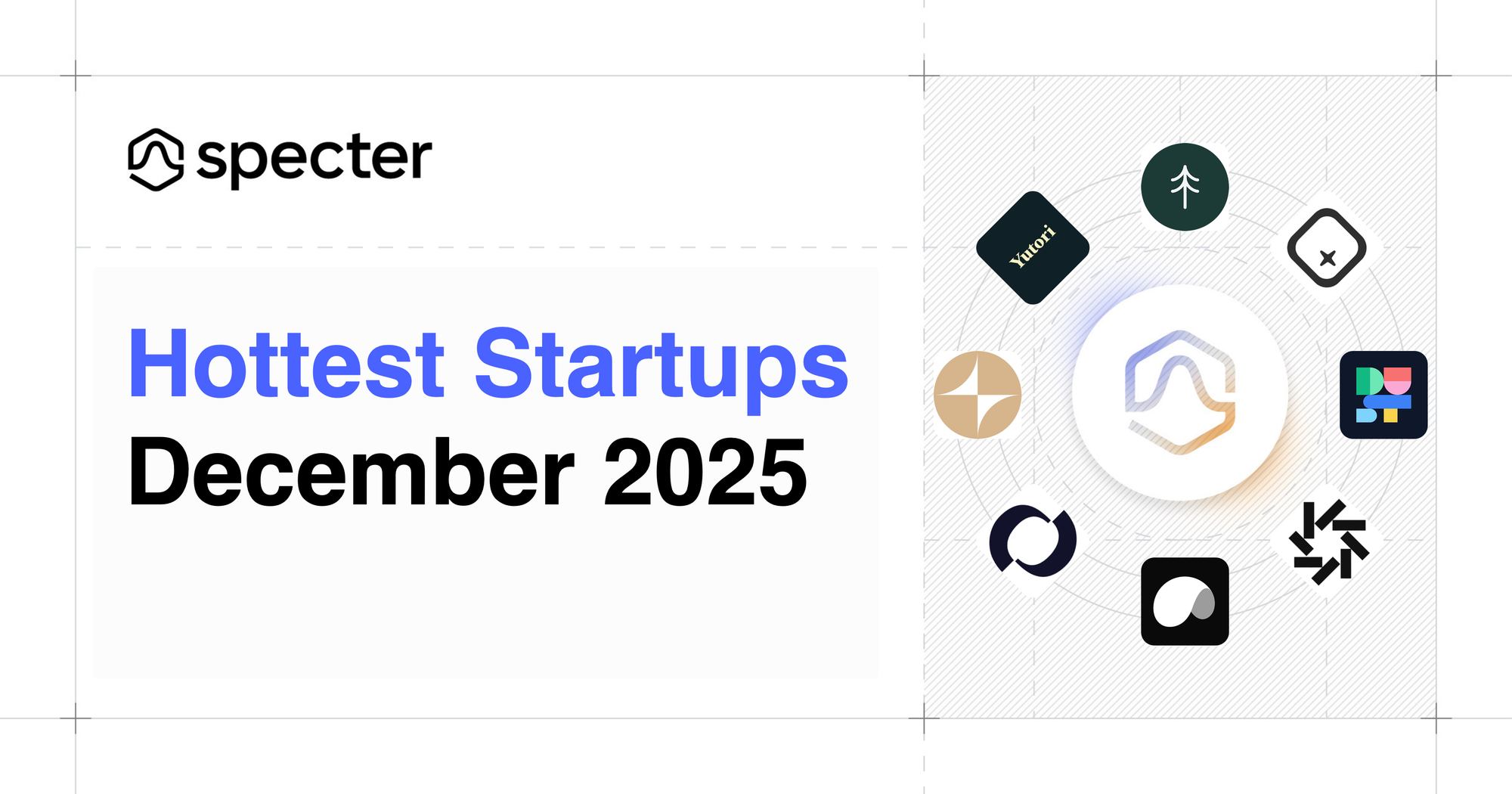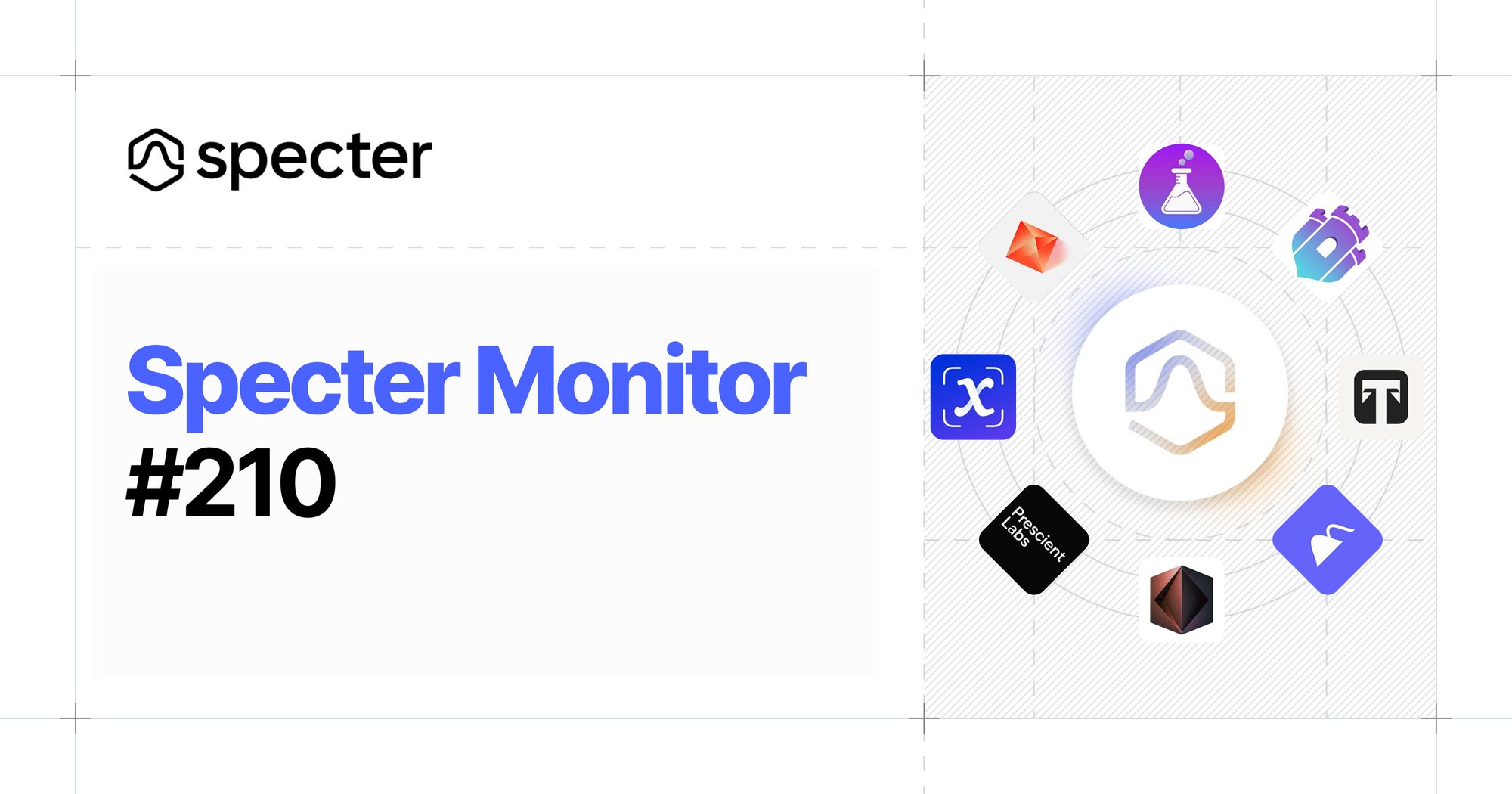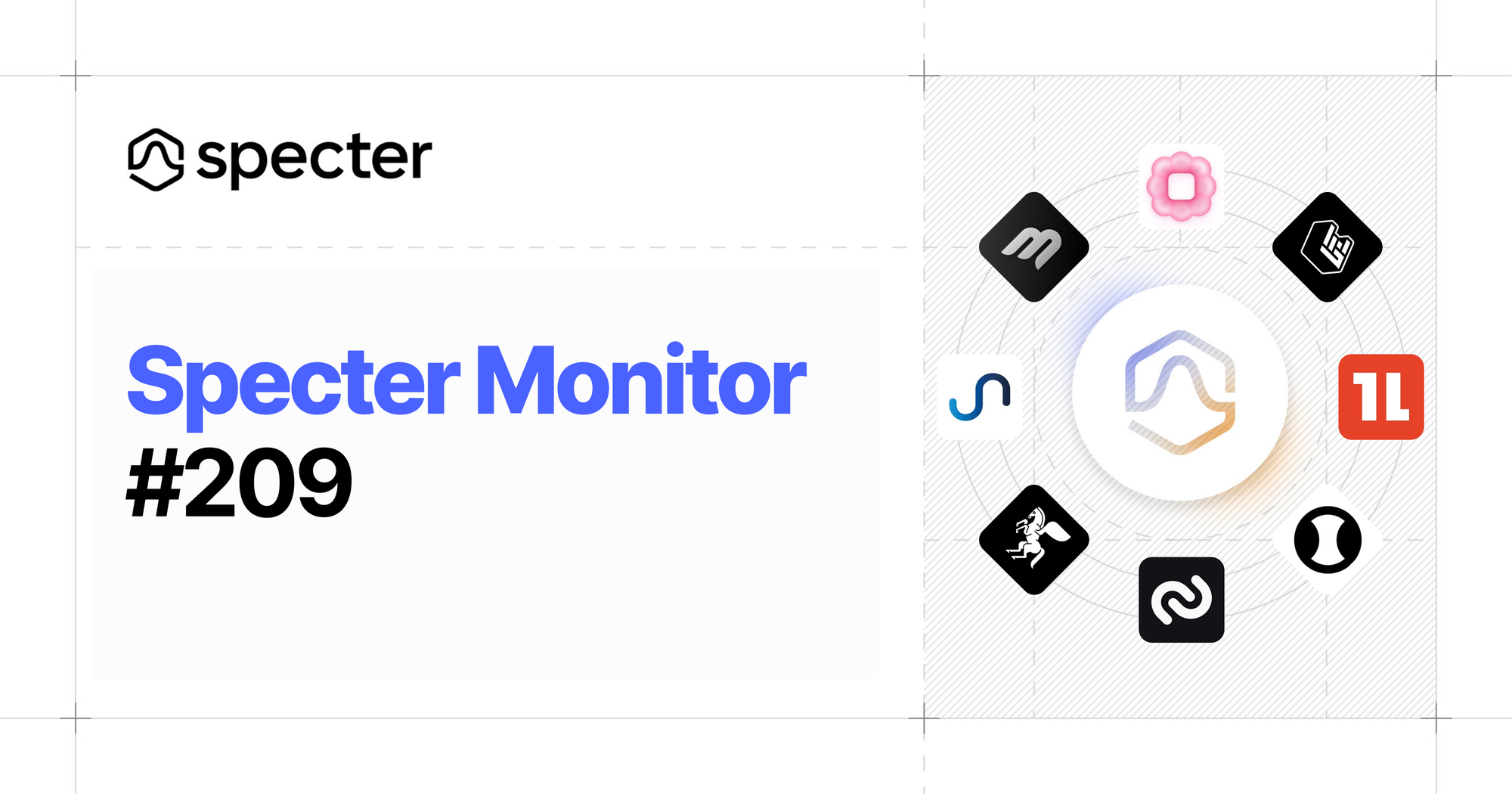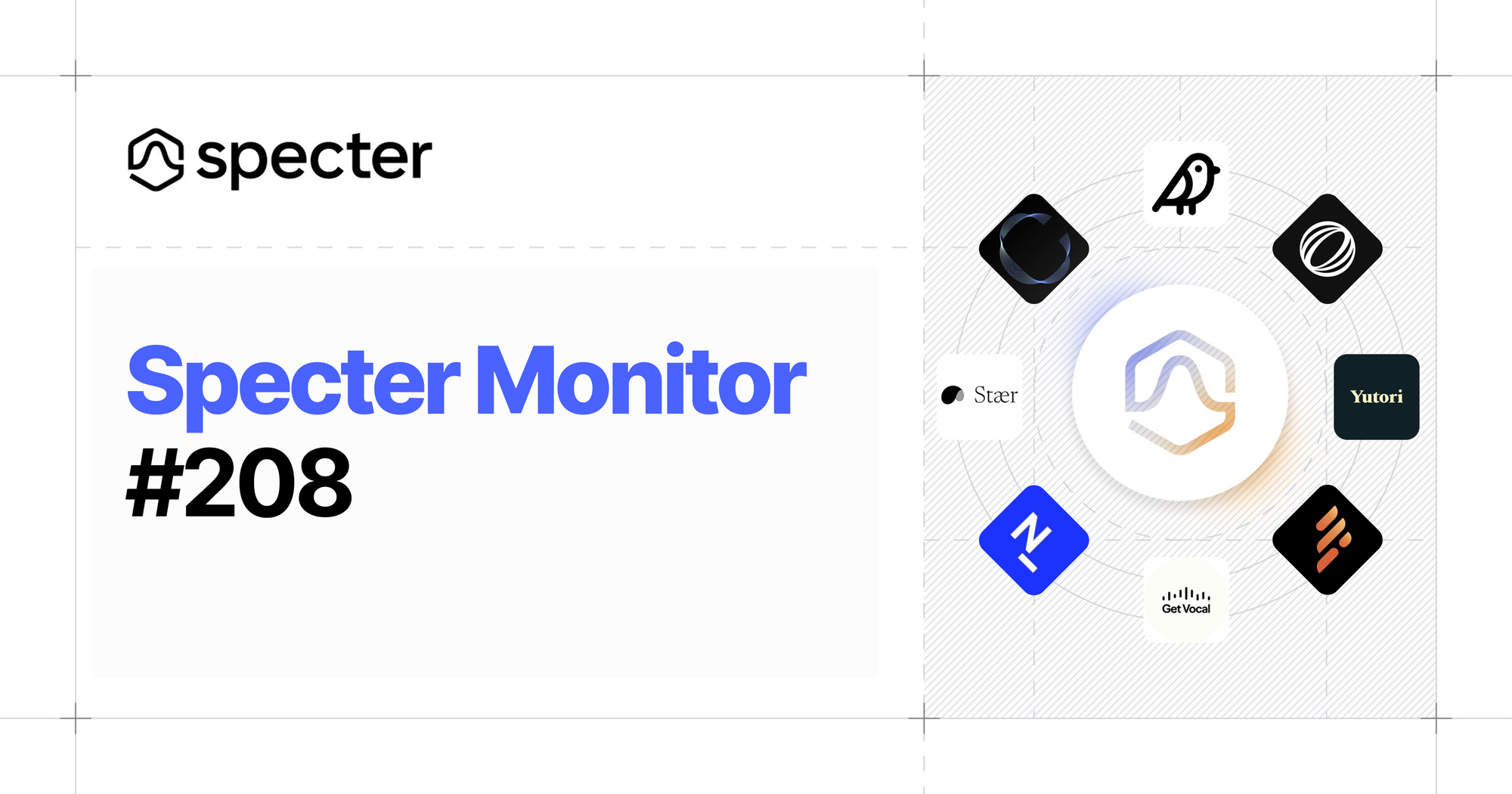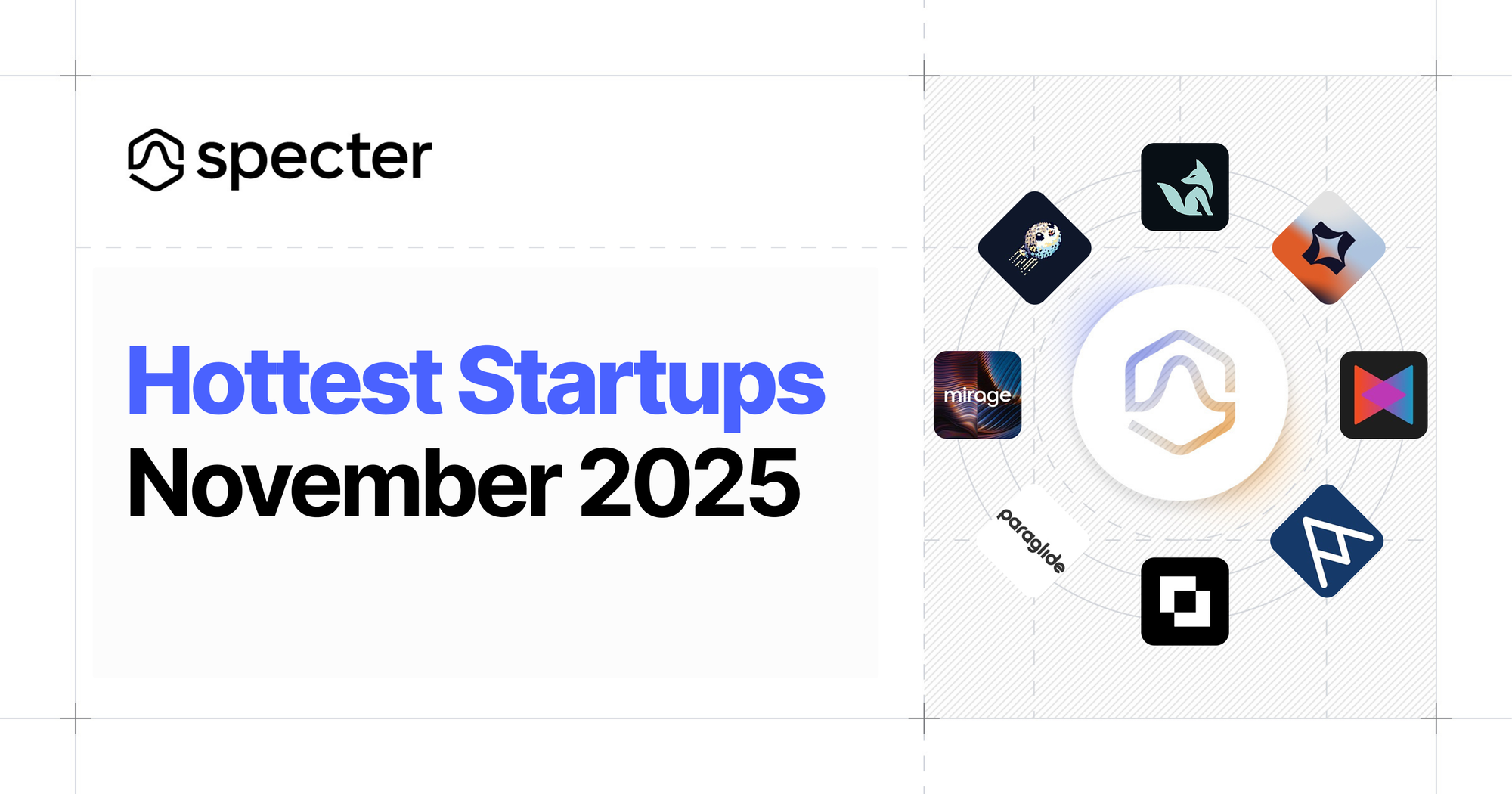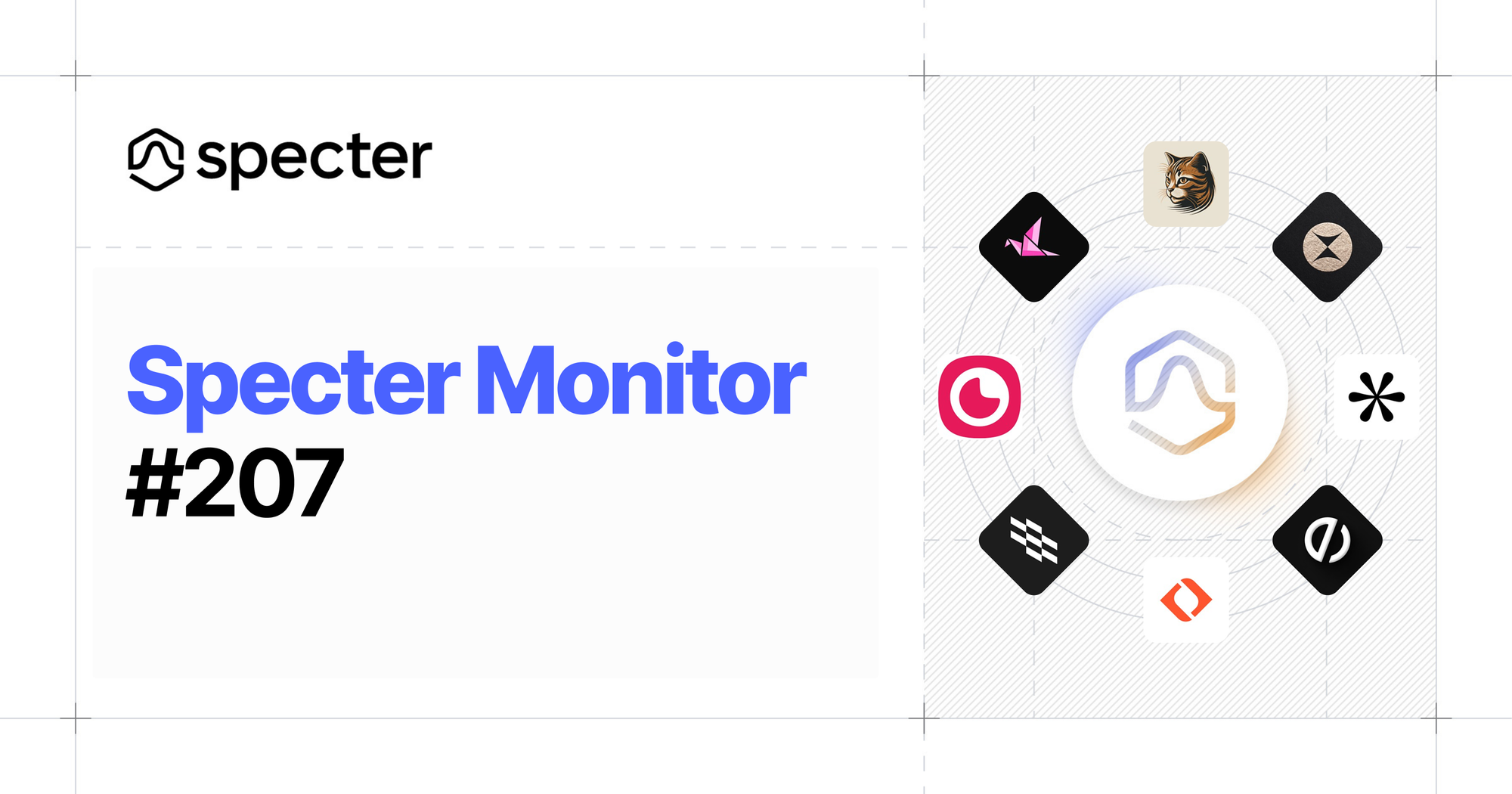If you work in venture, BD, or any role where conversations close deals, your LinkedIn graph is pure gold. Yet, most of that value remains locked inside static connection lists and endless profile hopping. Today, that changes. Network Tracking stitches your personal LinkedIn relationships together with every teammate’s, lighting up warm paths, hidden overlaps, and fresh signals right where you already work in Specter.
Below is everything you need to know to put your network to work.

Why We Built It
Deals still start (and die) on “Who can introduce us?” But as firms scale, collective reach becomes a black box. People leave, spreadsheets drift, and no one can answer the simplest question: Do we know anyone there? Network Tracking solves that by continuously syncing every first-degree LinkedIn connection you and your colleagues make, then fusing them into the Specter datasets you already search, filter, and share. The result: instant clarity on warm intros, richer context on people & companies, and far less cold outreach.
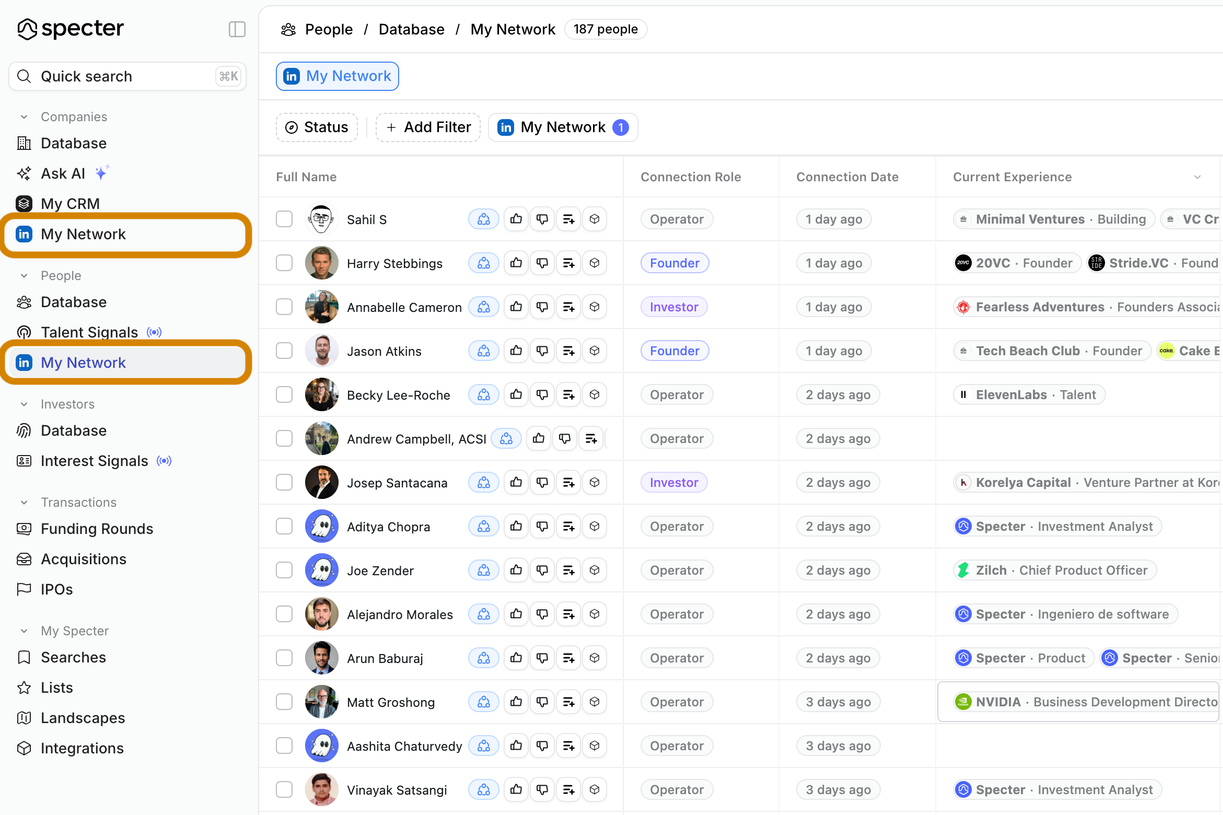

Five Superpowers You’ll Use Every Day
My Network Views 👁️
New shortcuts in People and Companies jump straight to tables filtered to just your (or your team’s) connections—no configuration required.
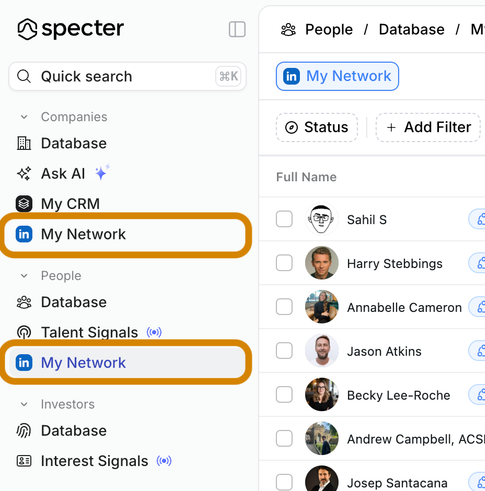
Smart Network Filters ☑️
Slice any feed by In My Network, In Team’s Network, Not in My Network, or filter by Connection Role (Founder, Operator, Investor) to pinpoint precisely the relationships you need.
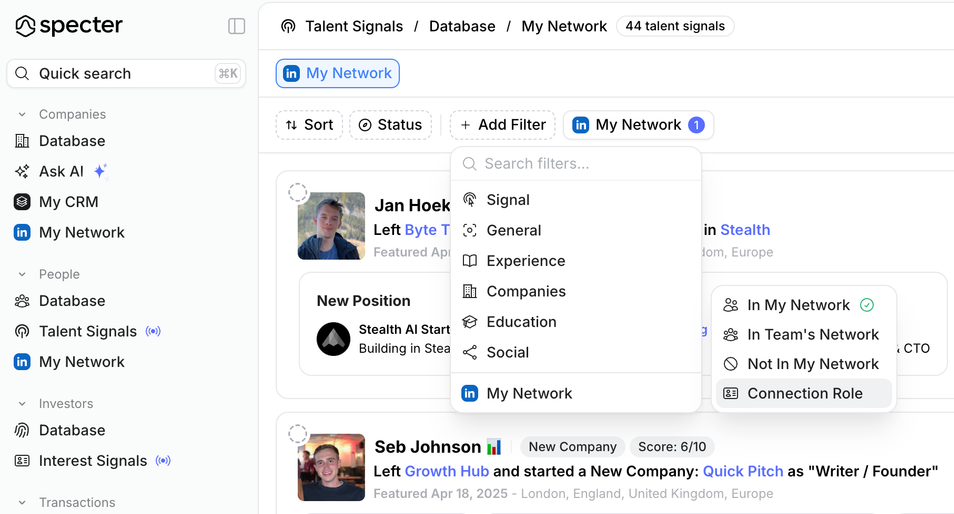
Connections Panel 🫶
Every company profile now shows who on your team already knows insiders there, eliminating time-sucking cross-checks.
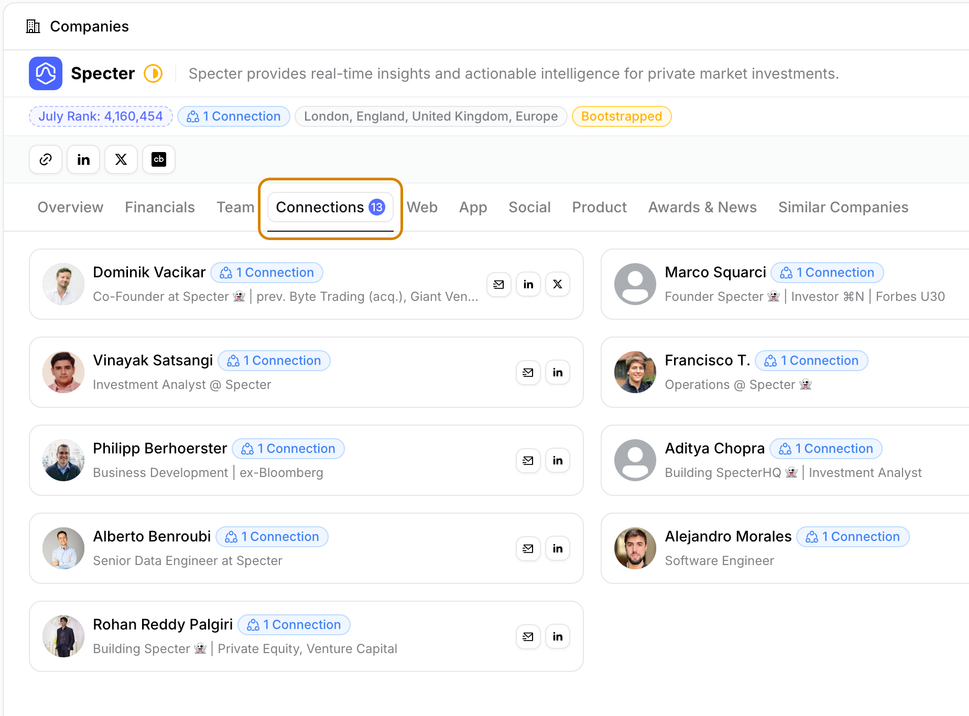
Keep Tabs on Your Network 🔍
Stay in the loop with the talents and startups you already know. We’ll ping you for every promotion, funding round, or secret new project—so you can reach out before anyone else does.
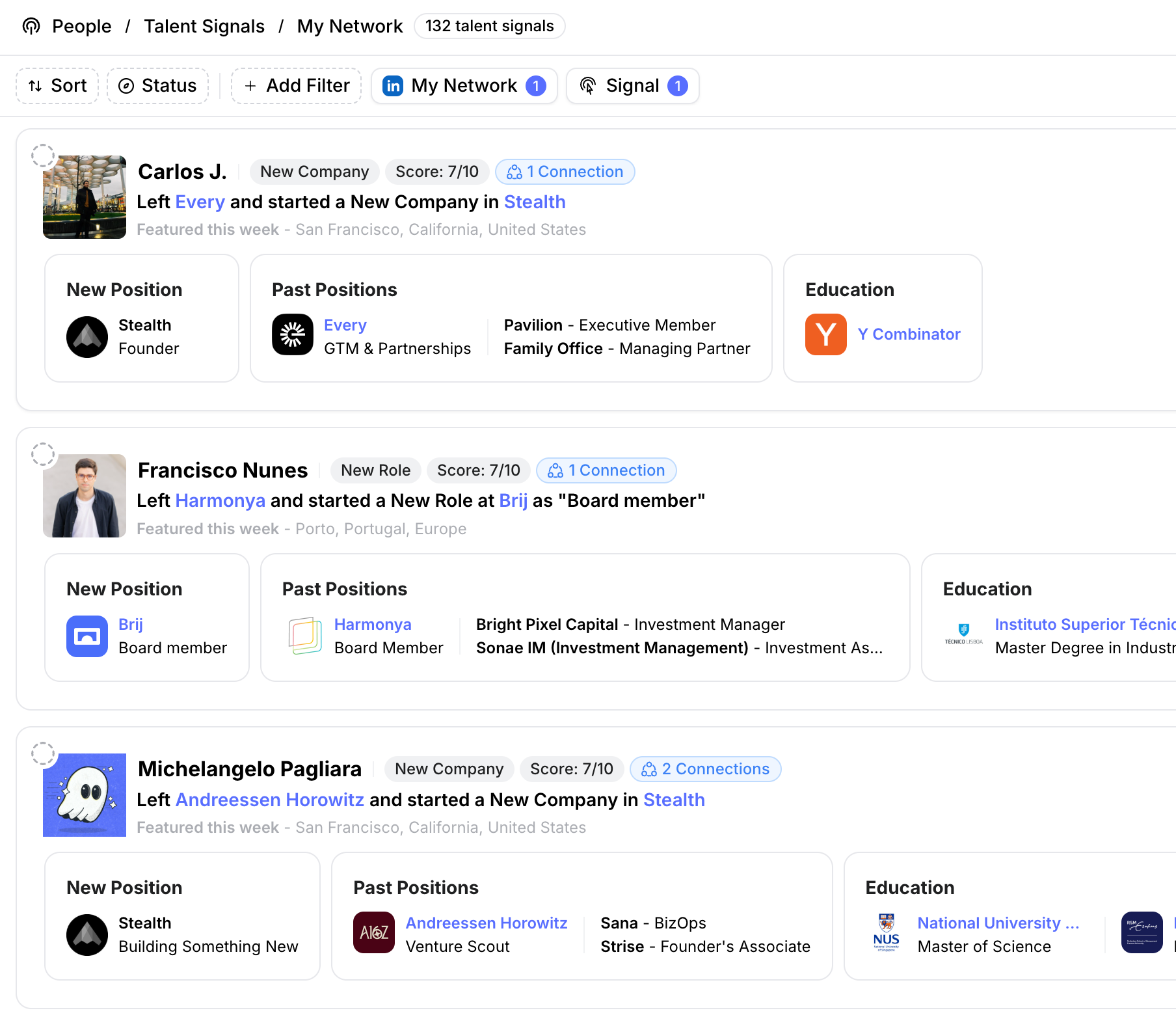
Specter Chrome Extension Pop-Over 🖥️
Tap the Chrome extension on any LinkedIn profile or company page to reveal an in-place Specter overlay—metrics, overlaps, fundraising history, and a one-click View on Specter button included.
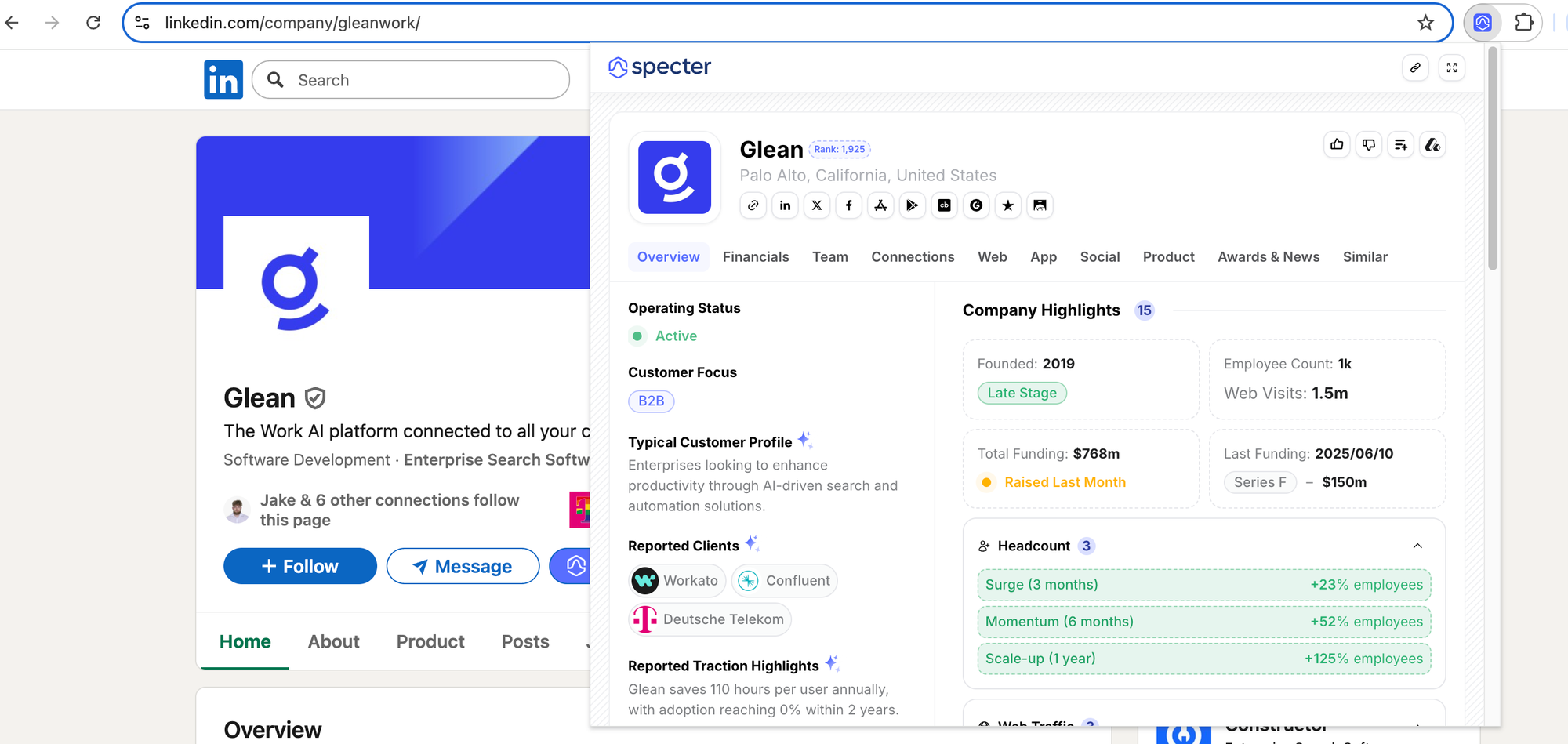

Ready to Take Your Network to the Next Level?
Network Tracking is now live for every Specter user. Jump into Settings → Integrations, kick off your first sync in under 60 seconds, and watch the warm intros flow in.