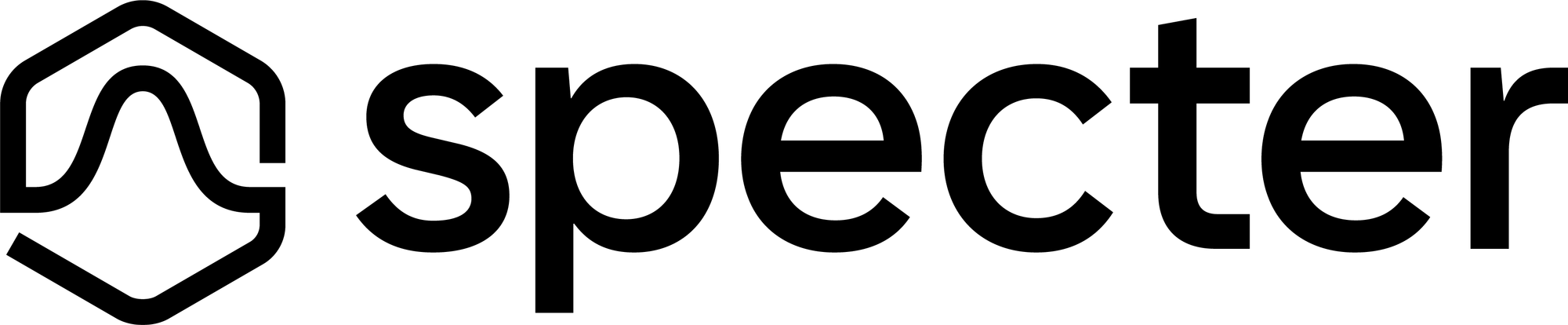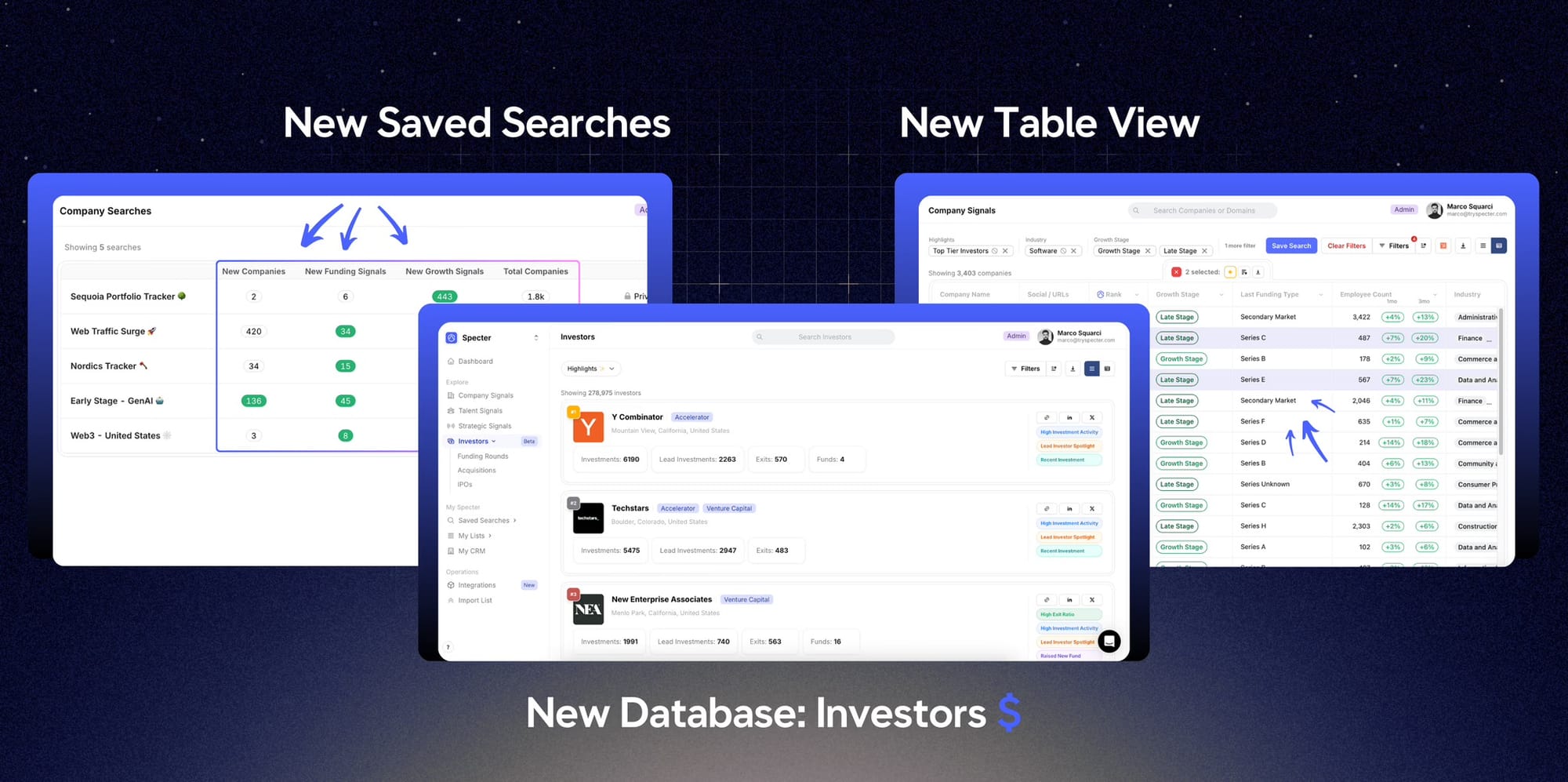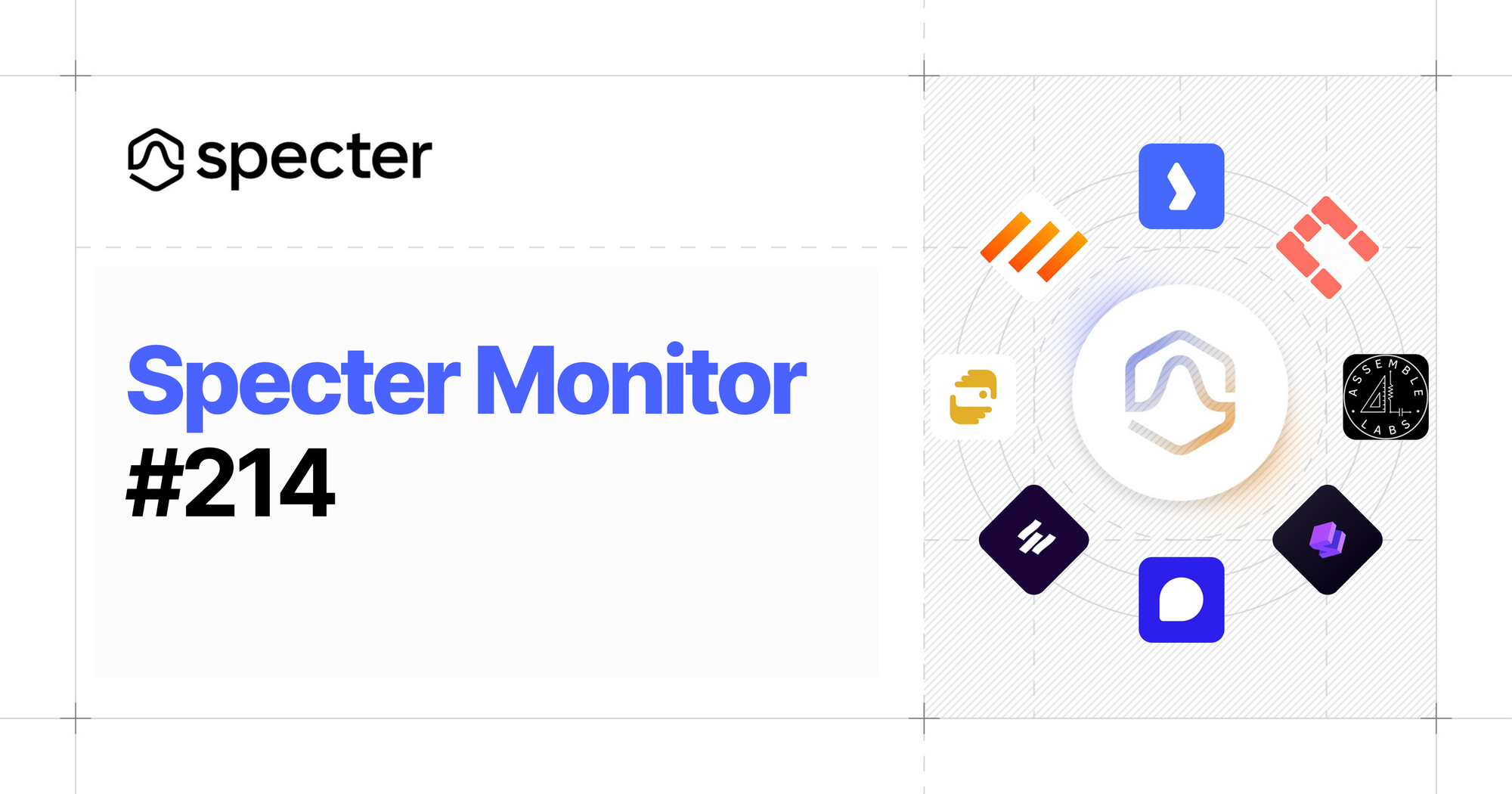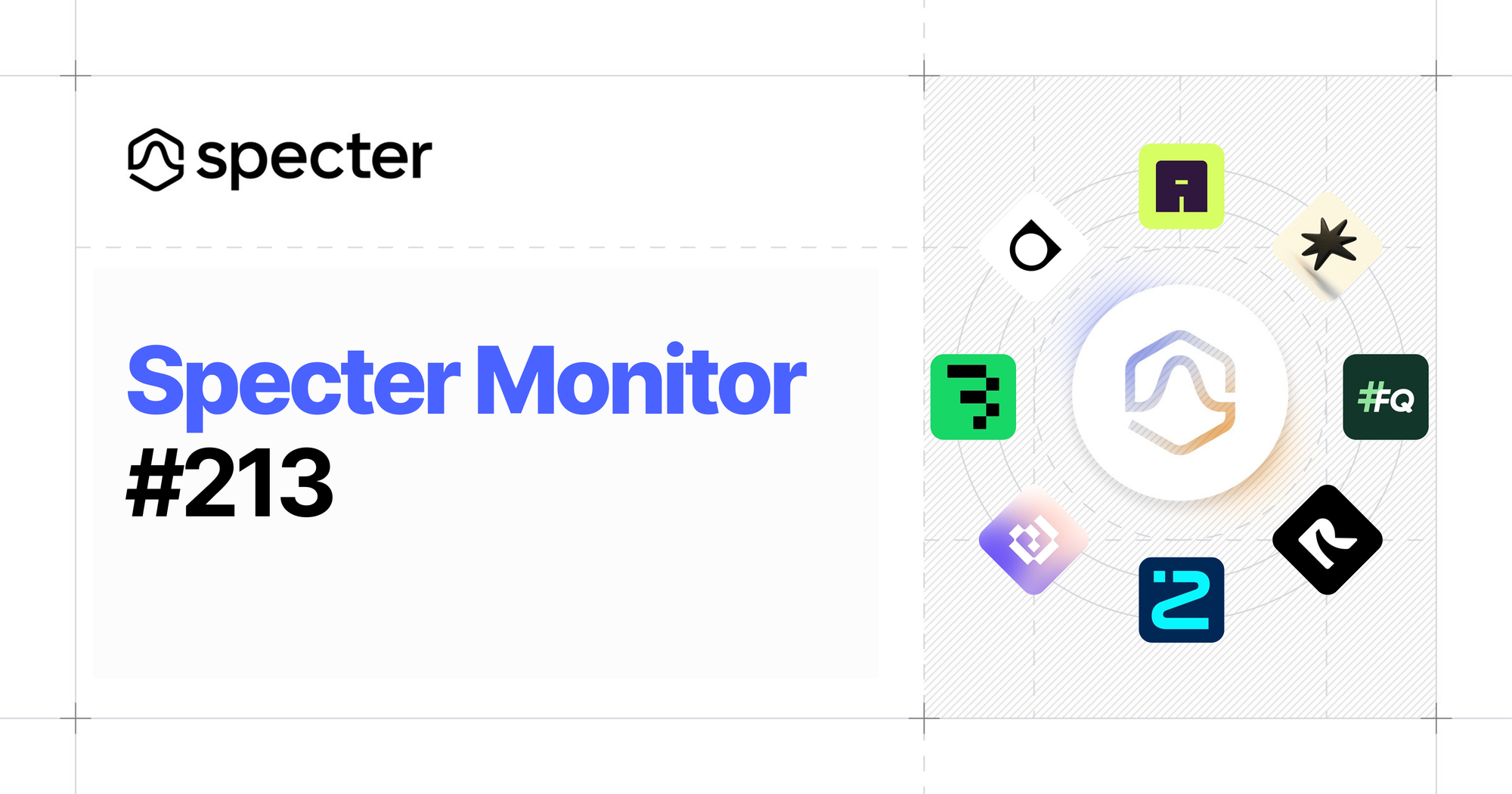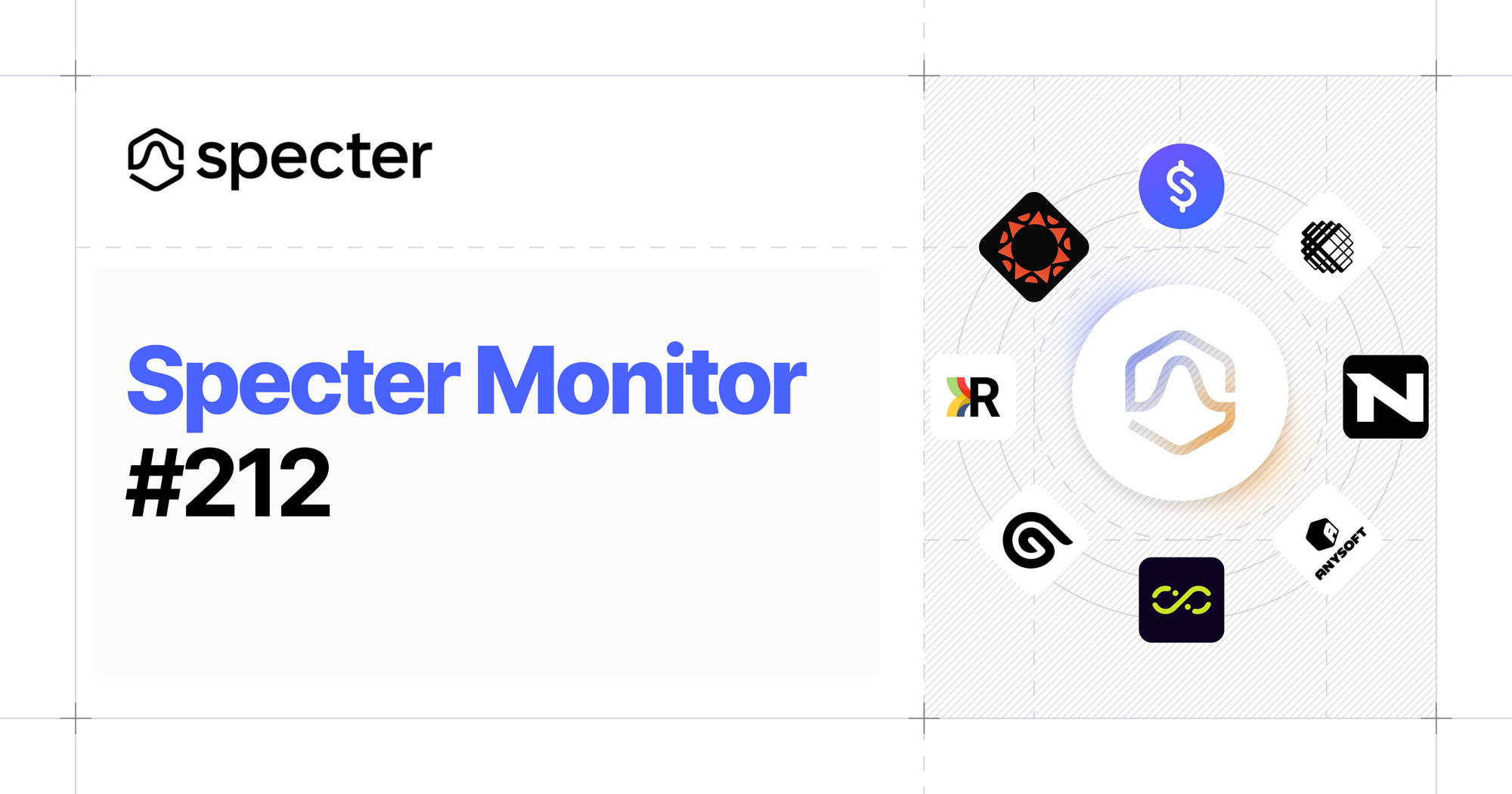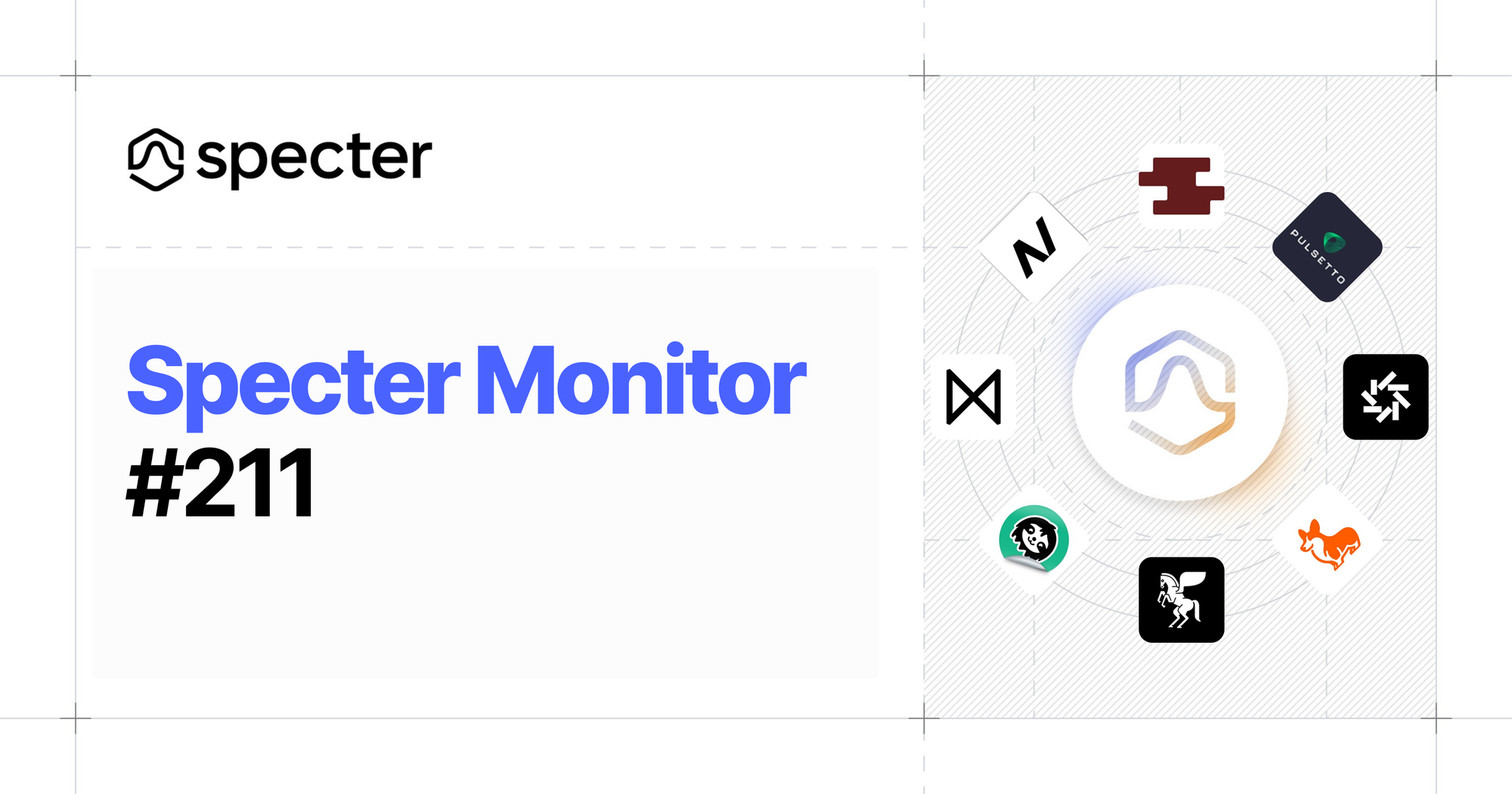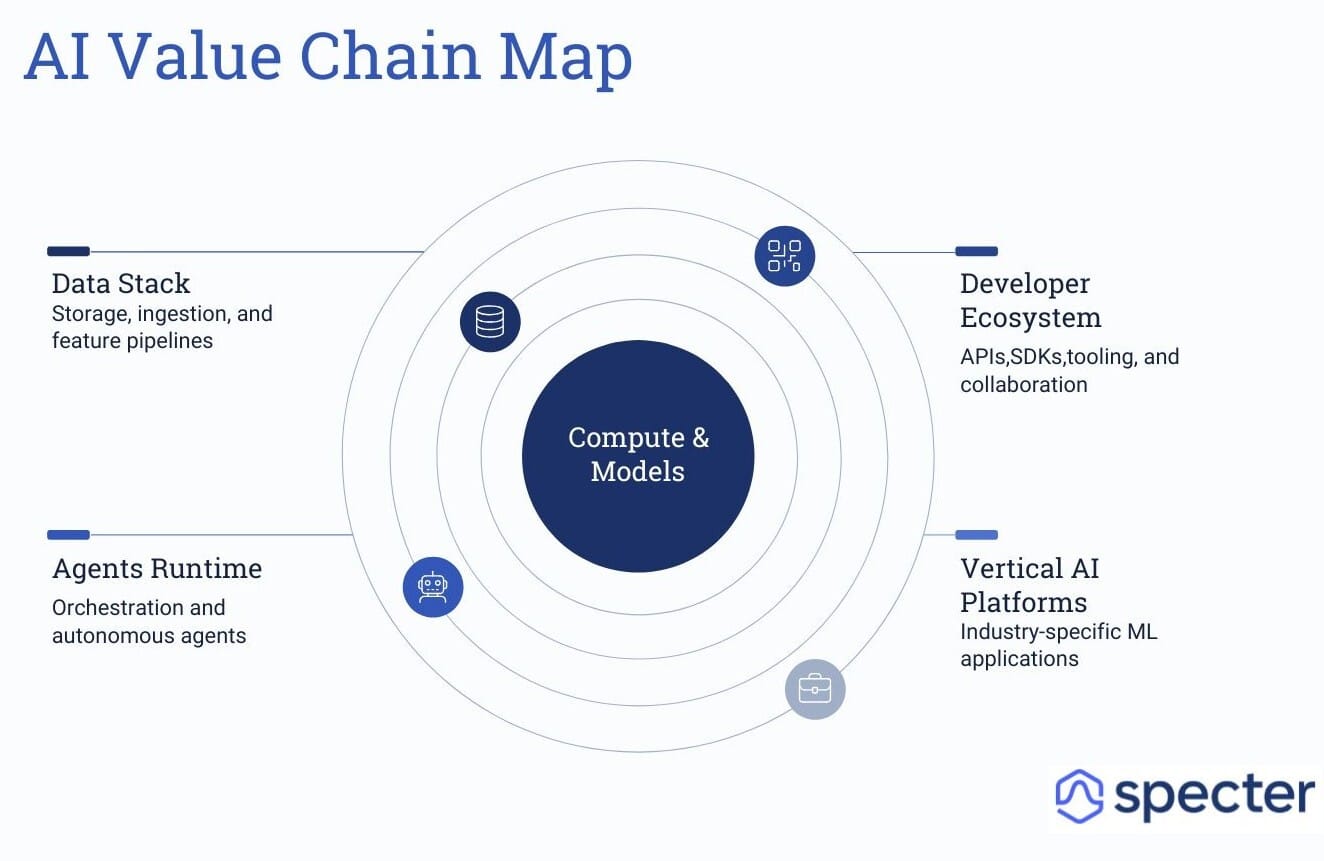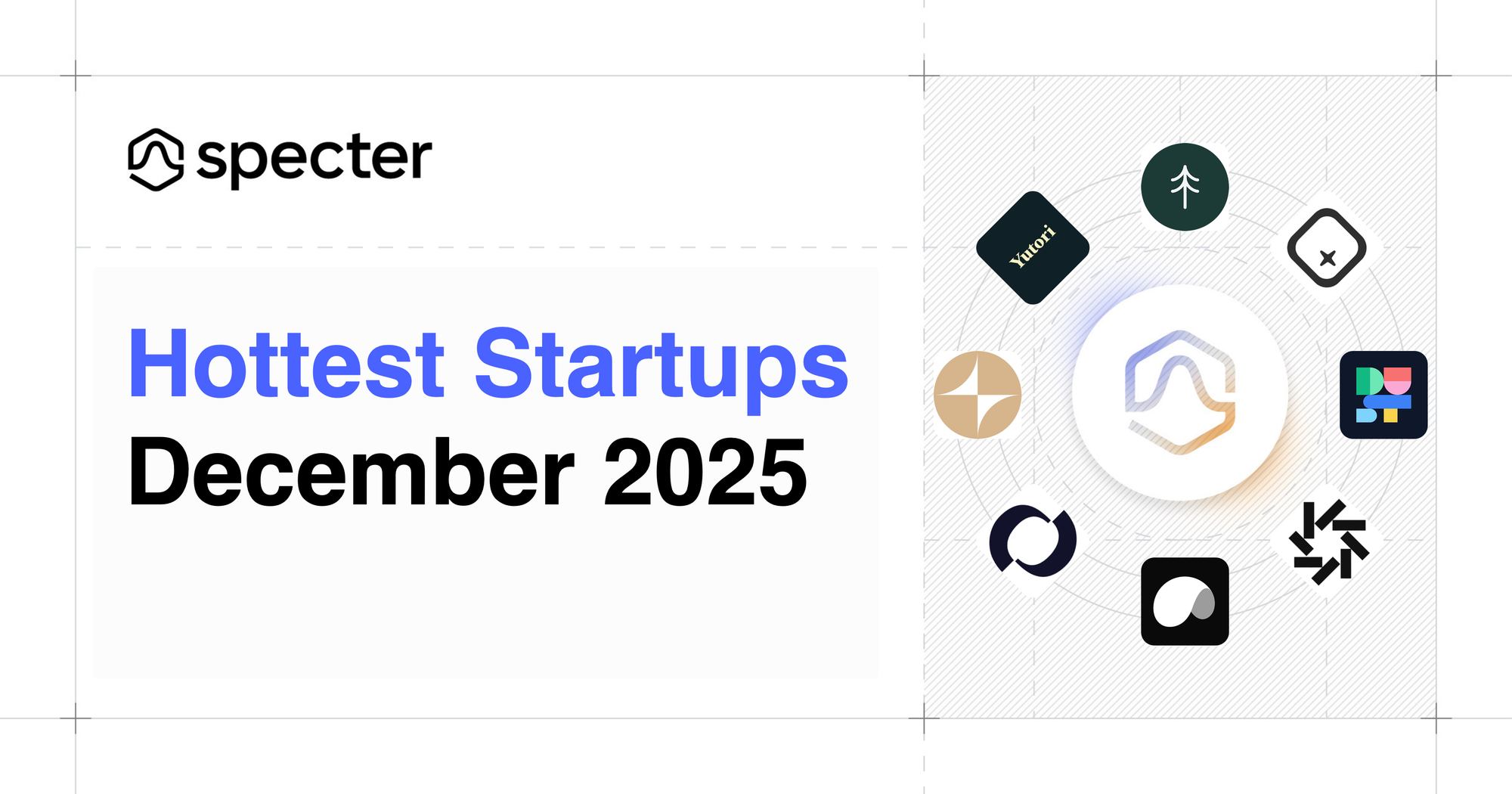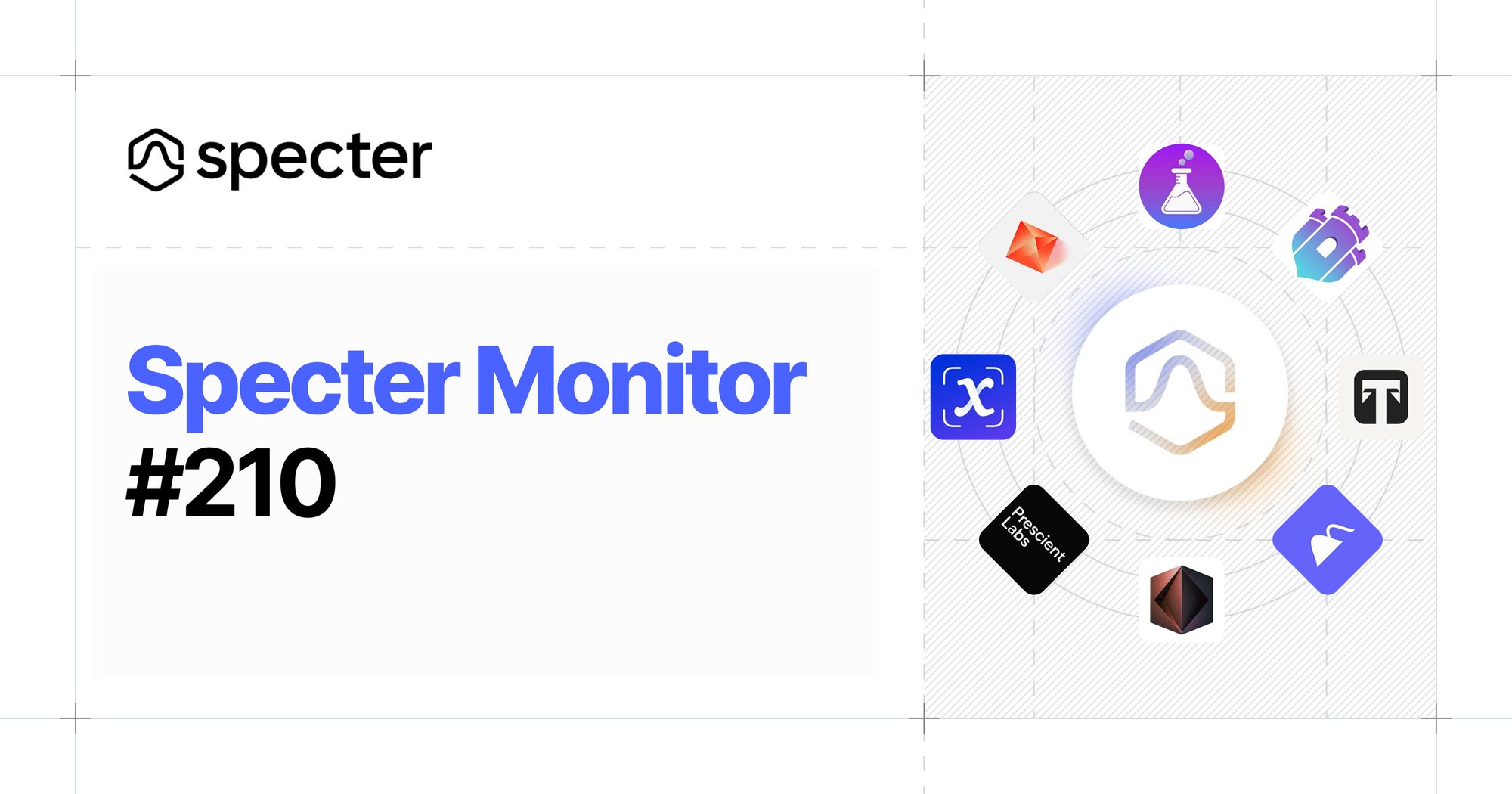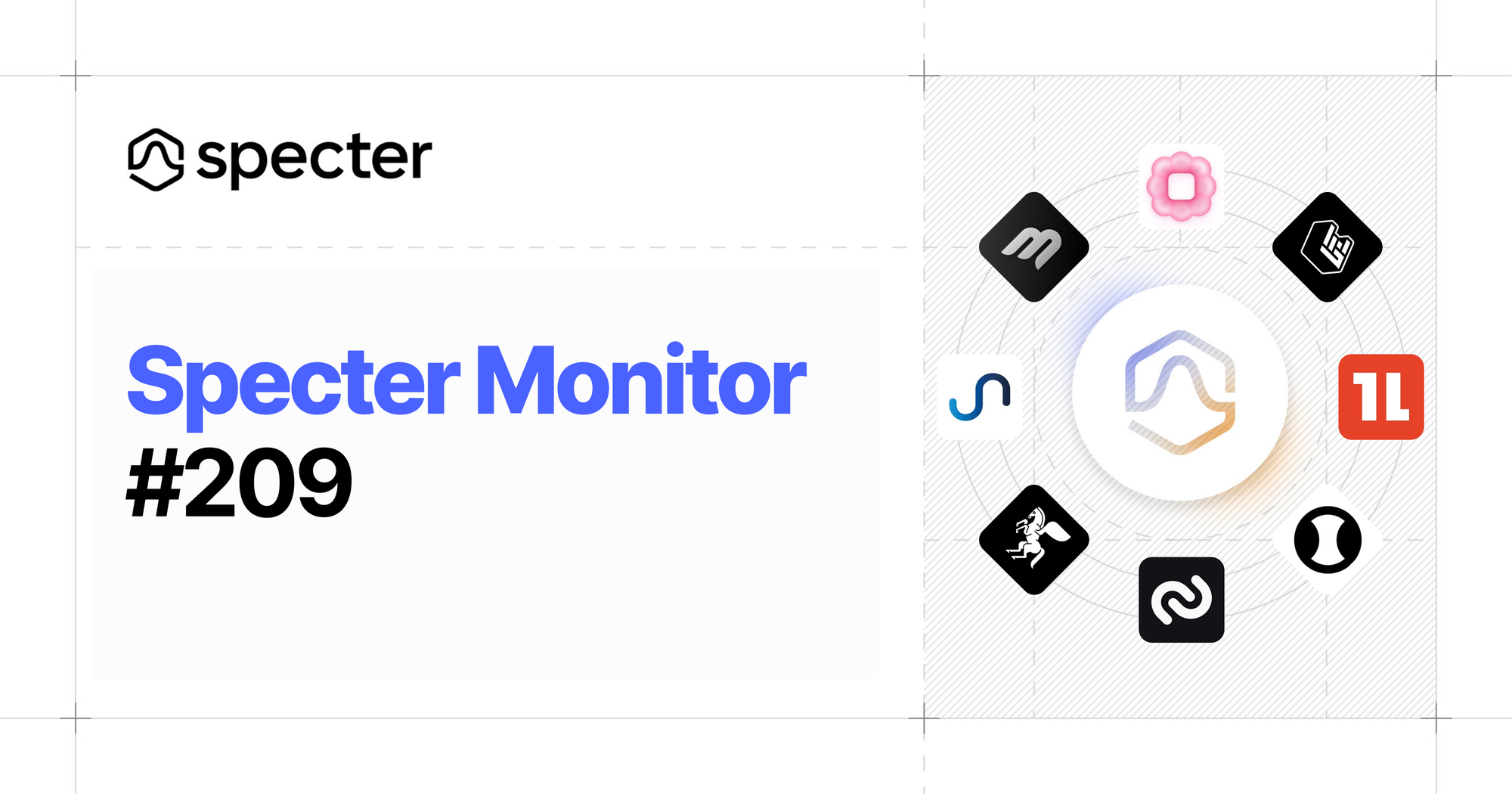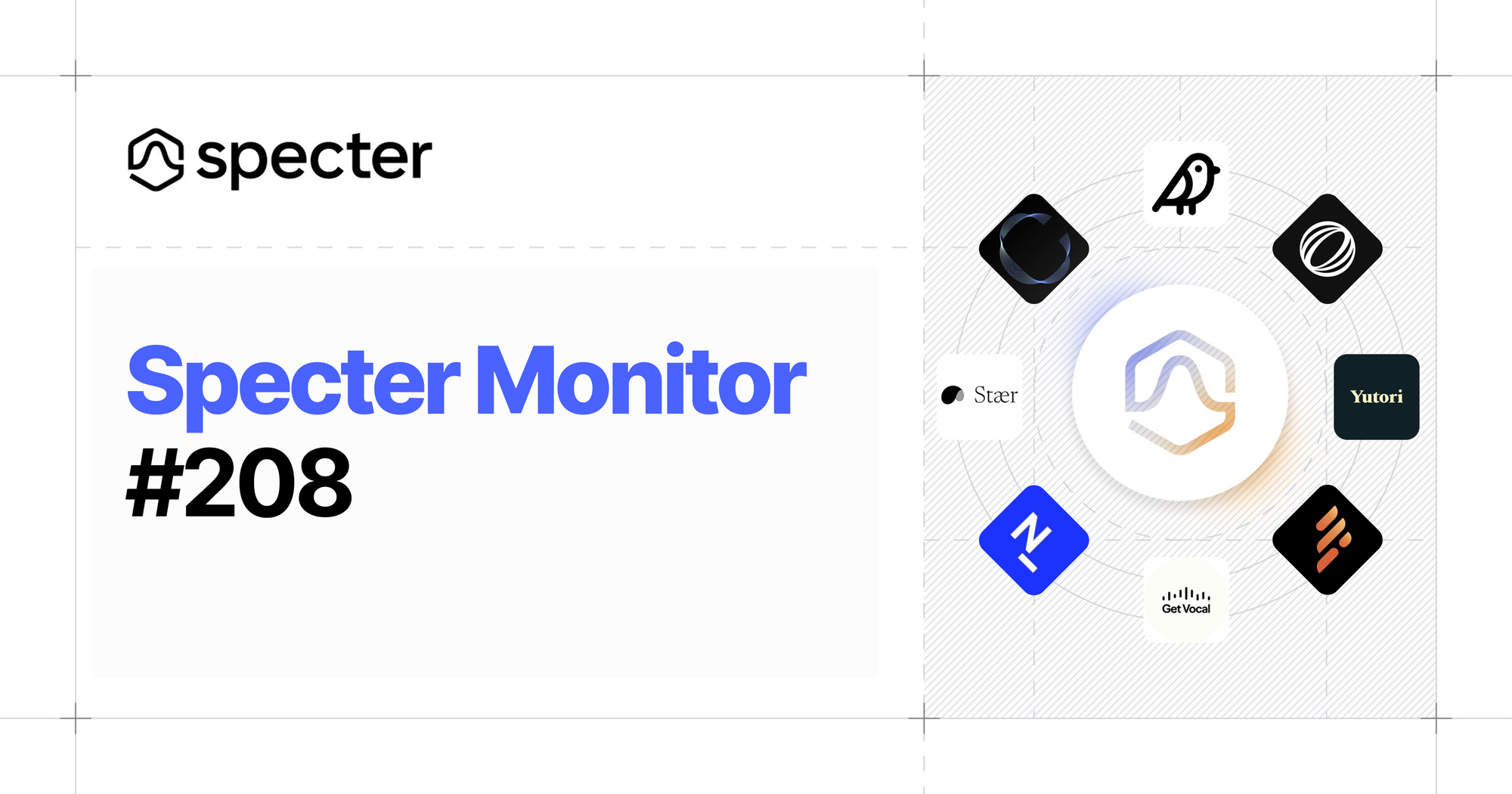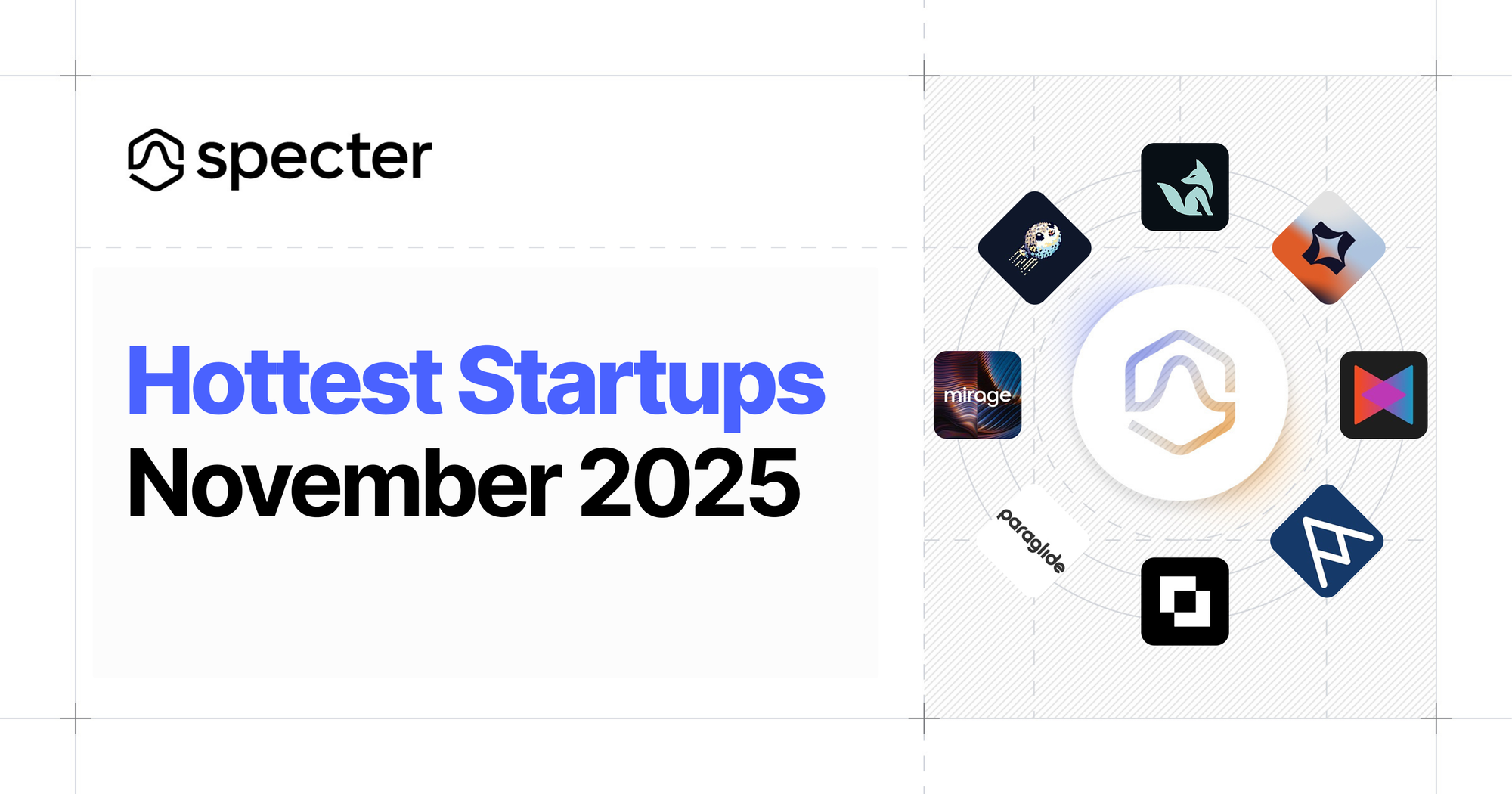Here's a quick look at what's new:
- Investor Database 💲
- Weekly Funding Signals & New Growth Signals 📈
- Strategic Signals Integration 📡
- All-New Table Design 📊
- New HQ Locations and Filtering 🌍
- Dynamic Funding Date Filters 📅

Introducing Specter's Investor Database 💲
Get a complete overview of 250,000+ VC funds, PE firms, angel investors, and more.

Key Features:
- Detailed Profiles: Access key information about investors, including their fund size, latest investments, portfolio companies, and target industries.
- Connection to Company and Strategic Signals: With a click of a button, you can explore all portfolio companies, funding rounds, or investors of a specific company in great detail.
- Funding Rounds, Acquisitions, IPOs: Get a detailed overview of all funding rounds, acquisitions, IPOs, and all relevant transaction details.
- Investor Ranking: We've built and trained a ranking model based on investors' success and activity, allowing you to identify top-performing investors quickly.
- Investor Highlights: A helpful set of highlights informs you about newly raised funds, recent investments, increases in investment activity, high exit ratios, and more.
- Updated Filtering Capabilities: You can easily search by any investor across all feeds.

Weekly Funding Signals & New Growth Signals 📈
Thanks to the connection between the Investor Database and Company Signals, you can now access:
- Weekly Funding Signals: Stay updated with the latest funding data, refreshed weekly on Company Signals. Opt into notifications for all New Funding Signals through Saved Searches.
- New Growth Signals Notifications: Monitor companies that demonstrate significant progress or consistent growth in key metrics with New Growth Signals in Saved Searches.
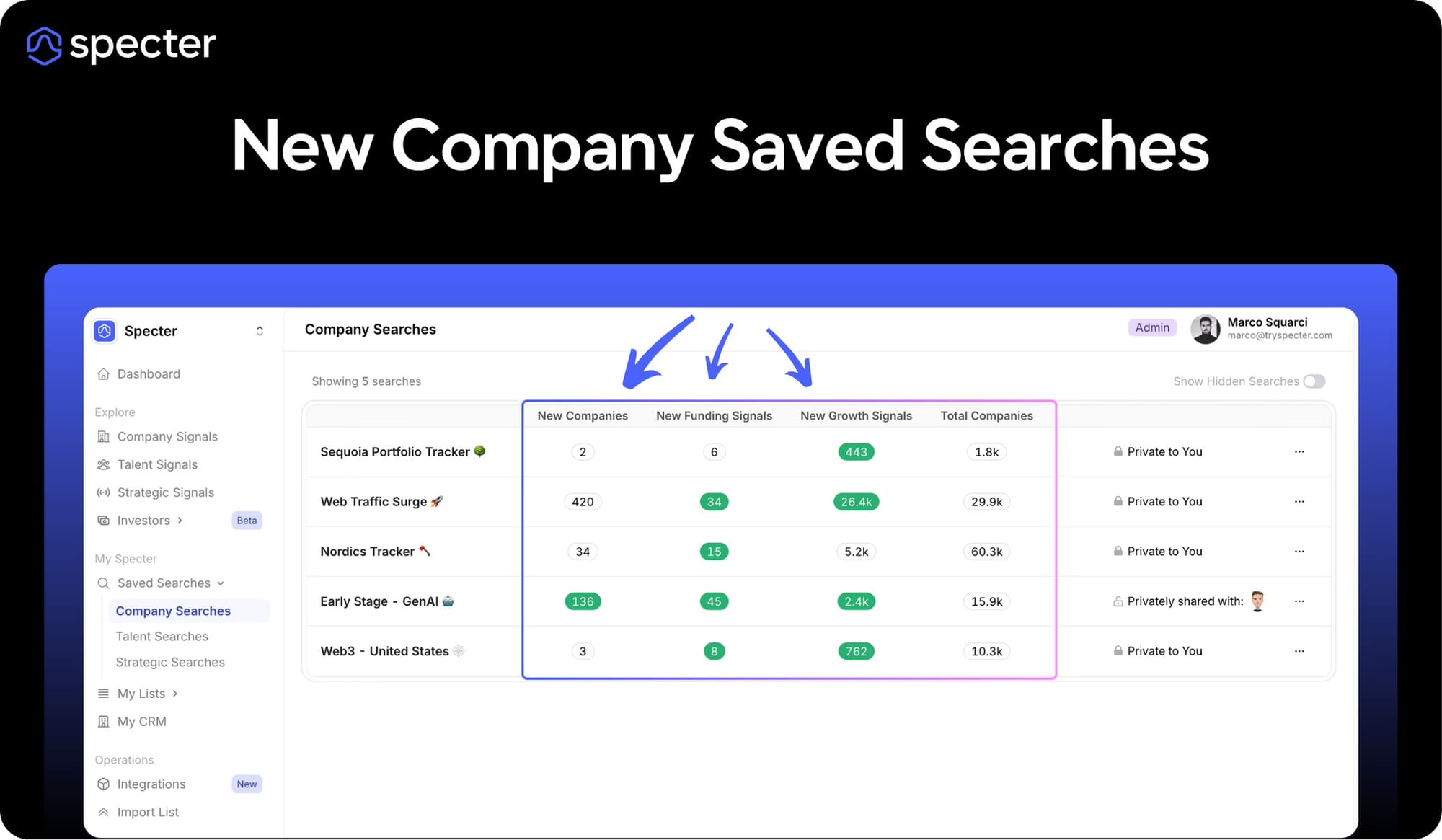

Strategic Signals Integration 📡
As many of you already know, Specter offers a unique product called Strategic Signals.
Strategic Signals delivers unparalleled insights by monitoring the online and social behavior of leading investors and industry insiders.
With the release of the Investor Database, we also connected all investor profiles with Strategic Signals, so you can see who they are talking to right now.
Additionally, you can now request to track specific Investors directly from Strategic Signals and the Investor Database. This new feature provides you with the opportunity to closely follow the activities of key investors of interest, ensuring you never miss critical insights or movements.
Note: Please review your Saved Searches for any marked as Deprecated or Outdated. Update to the new "Signal Source" to ensure you're receiving all relevant signals and notifications!

All-New Table Design 📊
We used the release of the Investor Database to redesign our table view across the platform. This was a challenging task, not only from a design perspective but also from a UX perspective.
- Custom Columns: Choose and visualize only the columns and data fields that matter to you.
- Drag & Drop: Easily rearrange columns to fit your workflow.Quick Sort: Sort any column instantly to organize your data.
- Bulk Actions: Select multiple columns and take actions like pushing to CRM, adding to a list, or exporting.


New HQ Locations and Filtering 🌍
Let’s be honest here—filtering by location or region is a real pain across most platforms and databases.
We spent two months building our proprietary HQ Location model, which allows us to remove virtually all friction associated with searching for companies in specific cities and regions, ensuring consistent HQ location details across all our products and data feeds.
Say hello to our updated HQ Location filters:
- Precise Filtering: Search for companies in specific cities, states or regions with greater accuracy.
- Consistent Results: Enjoy accurate and consistent HQ Locations across all products and data feeds.
Note: Please review your Saved Searches for any marked as Deprecated or Outdated. Update to the new "HQ Location" to ensure you're receiving all relevant signals and notifications!

Dynamic Funding Date Filters 📅
We’ve added new filtering options for funding dates to give you more flexibility:
- Rolling Timespan: Filter by funding date within a rolling timespan to quickly spot recent transactions.
- Specific Date Ranges: Narrow down results to specific date ranges.Before/After Date: Easily find funding events that occurred before or after a given date.
As always, we'd love to hear from you. Please do reply with any feedback 😄
Thank you for being a part of our community, and stay tuned for more exciting updates soon!